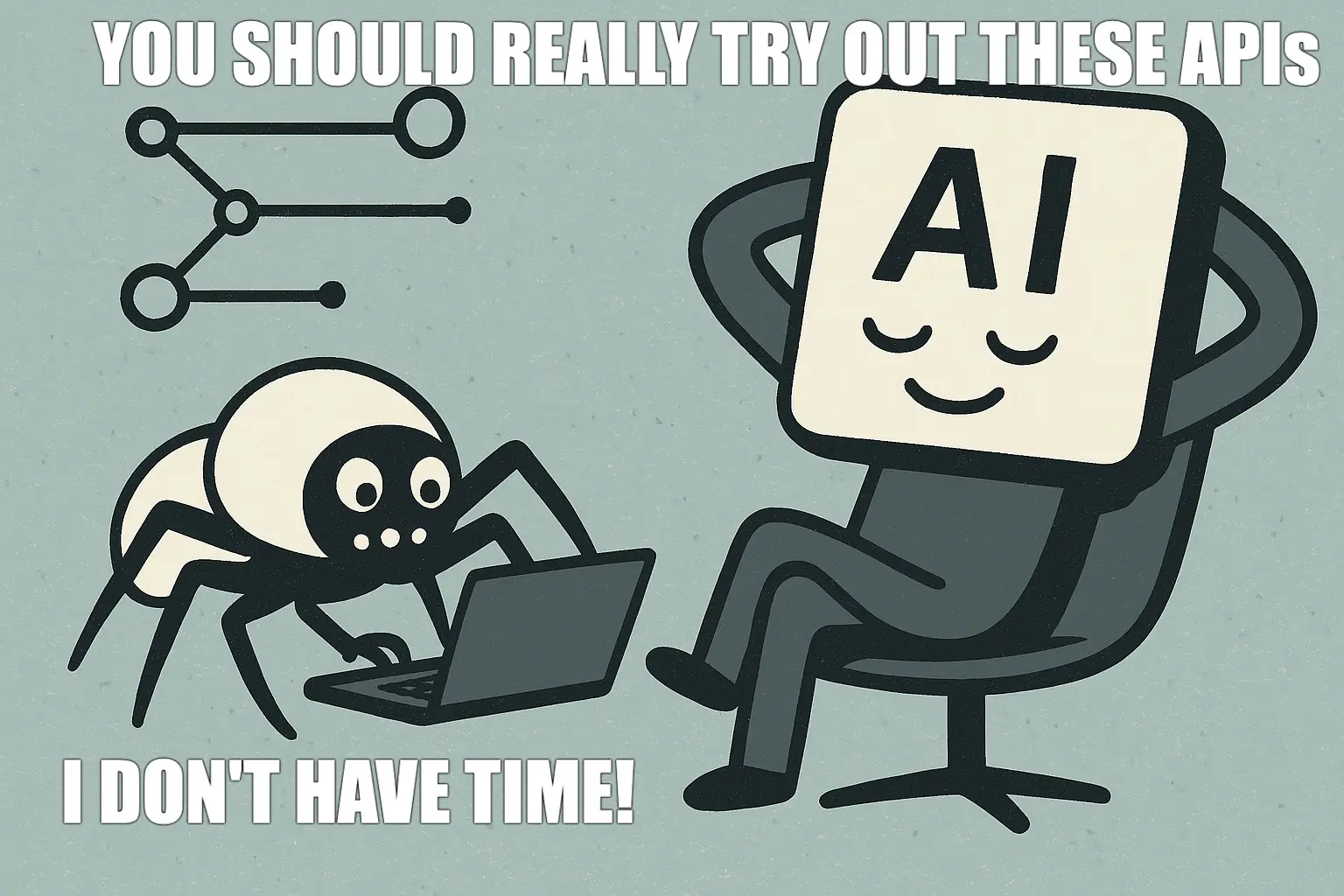Pro Tip: (Yes this really works)
BUILD LINKS FROM IMAGES
Step-by-Step.
REVERSE IMAGE SEARCH
- ) Go to Google Image Search and click on the little camera icon.
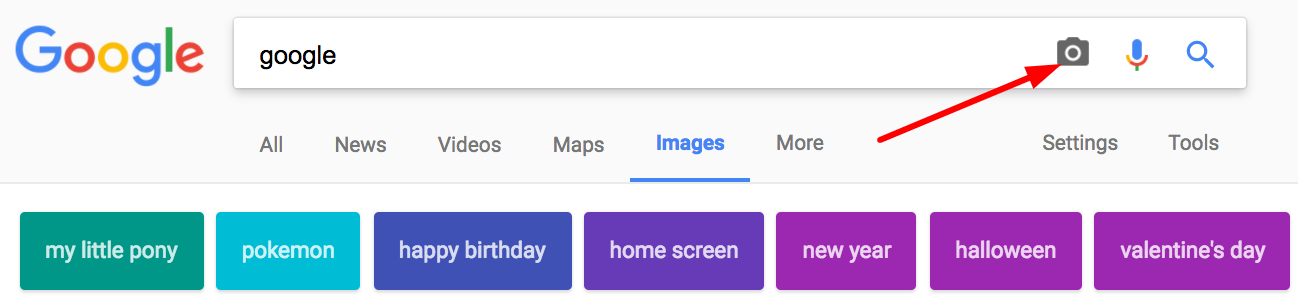
2. ) Now enter a URL of one of the images of your website and click search.
Now as you can see, there are other websites using this image.
3. ) Contact the webmaster of the website that are using your image and ask them to link back to you.
Now you may think that this doesn’t work. But it actually does because its your image and they are using it without giving you any link.
So eventually if you reach out to them, they will give a link back to your site.
Here is a template that might help you:
Hey [Name]
I found out that you are using my image on [article name].
The image link is: [Image Link]
Thank you for using my image as a resource to your blog readers. But I found that you haven’t given a credit link for the image.
I would love if you give a link back to my website for the image credits.
Thank You
[Your Name]
Happy hunting!